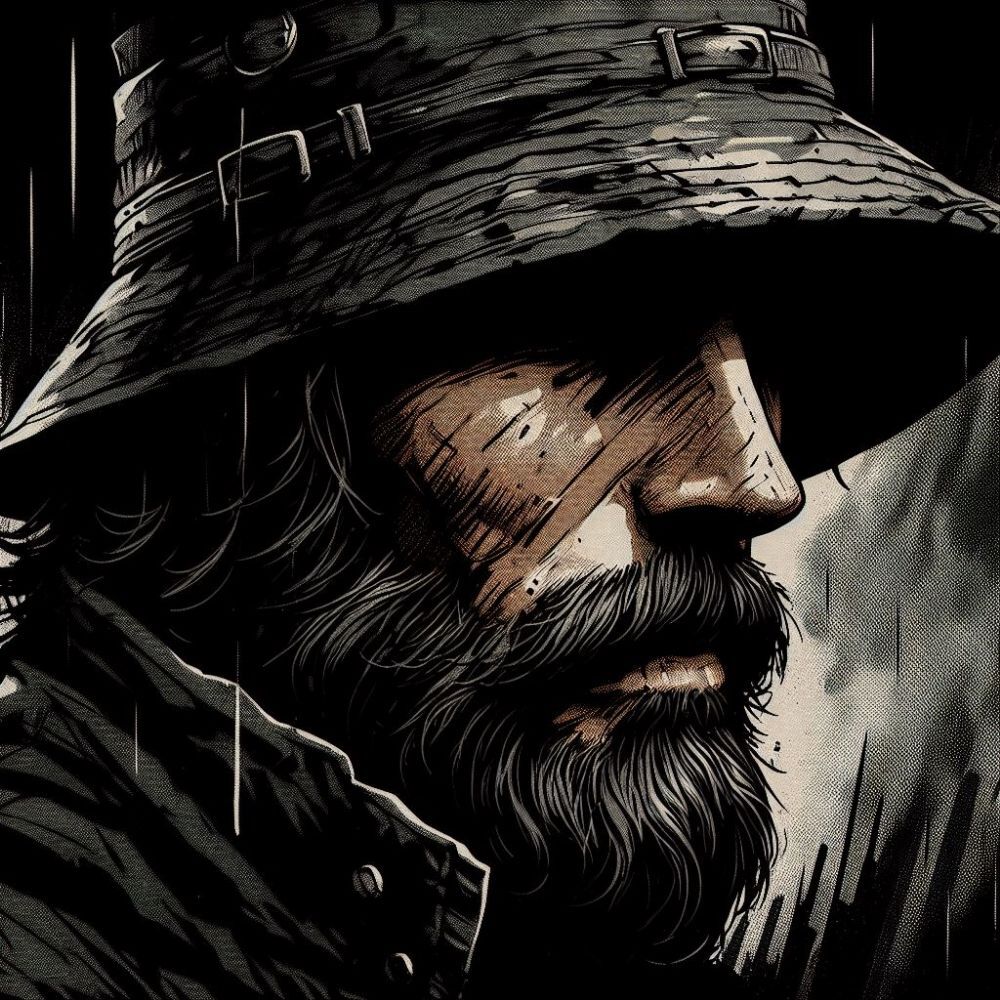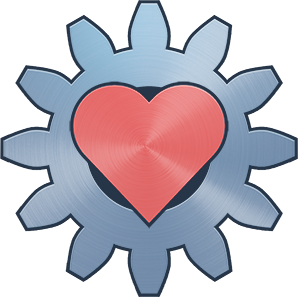I’ve never done any sort of home networking or self-hosting of any kind but thanks to Jellyfin and Mastodon I’ve become interested in the idea. As I understand it, physical servers (“bare metal” correct?) are PCs intended for data storing and hosting services instead of being used as a daily driver like my desktop. From my (admittedly) limited research, dedicated servers are a bit expensive. However, it seems that you can convert an old PC and even laptop into a server (examples here and here). But should I use that or are there dedicated servers at “affordable” price points. Since is this is first experience with self-hosting, which would be a better route to take?
Heck yeah! Old desktops or laptops are how most of us got started.
Things to consider:
- Power- this will be on 24/7 probably. That adds up
- Speed- not just CPU, but RAM, disk access and network interface can limit how much data you want to move.
- Noise- fans can suck (pun intended). Laptops tend to run quieter
I’m sort of looking to upgrade and N100 or N150’s are looking good. Jellyfin can do transcoding so that takes a little grunt. This box would work well for me. It’s not a storage solution, but can run docker and a handful of services.
I wanted to echo this by saying that my lab stated as 4 bay Qnap NAS and evolved into repurposed consumer hardware as my interests and needs changed. My current server is an Optiplex that I bought for being small, quiet, and hanging lots of cores and my NAS is just my old gaming PC build with an HBA card (for extra SATA lanes) stuffed into a fancy case. A server is any computer that you say is a server (ideally one with functional network connectivity).
adding on to Noise, if you do end up in a situation where you’re considering buying refurbished enterprise hard disks, know that they are louder than normal consumer drives, esp if you have 4 of them running at once in a NAS
While laptop batteries may not have aged well, especially if they’re left discharged, one other nice perk is that laptops effectively have an integrated UPS.
Some laptops (Thinkpads in particular) are capable of limiting the battery level via a Linux application called
tlpso it doesn’t go pop when plugged in 24/7.
I’ve been running a plex server on an old desktop bought in 2016. Mostly streaming movies and tv shows to my family. I have a 2 TB SSD and a spare 2TB HDD. I was thinking about getting a mini PC to swap out the larger desktop. Could I get a larg HDD and ad it in an enclosure to the Mini PC to handle the media volume?
Could I get a larg HDD and ad it in an enclosure to the Mini PC to handle the media volume?
Like an external USB drive? Absolutely.
Anything you need to buy is more expensive than anything you already have.
Especially if youre worried about power costs.
Reuse wha you have, replace when you need to.
Any normal computer can become a “server”, its all based on the software.
Most enterprise server hardware is expensive because its designed around demanding workloads where uptime and redundancy is important. For a goober wanting to start a Minecraft and Jellyfin server, any old PC will work.
For home labbers office PC’s is the best way to do it. I have two machines right now that are repurposed office machines. They usually work well as office machines generally focus on having a decent CPU and plenty of memory without wasting money on a high end GPU, and can be had used for very cheap (or even free if you make friends that work in IT). And unless you’re running a lot of game servers or want a 4k streaming box, even a mediocre PC from 2012 is powerful enough to do a lot of stuff on.Totally agree, I’ll add that I run jellyfin, the *arrs, an admittedly low throughout ripping/encoding setup, and a few other containers on a single optiplex micro 7060 and there’s a lot of room leftover. I very much appreciate the laptop processor in it because it usually sits idle for 16 hours a day.
Do it. Jump in. Just start with whatever you can assemble.
It’s a great way to keep your room warm.I love the vibe in this thread/community. You all seem like real cool cats. I appreciate that.

Absolutely, this is great. Knowledgeable people being reasonable.
My home media server is an old nuc mini pc i5 16Gb RAM with attached usb storage running on a Linux distro, runs Jellyfin and a few other applications for the household.
In short yes, an old pc will work fine.
These also have the advantage of being nice and quiet, which if you are going to have it in your house rather than a hot garage or whatever can be nice.
I bought a NAS, later realised that it supported Plex and Jellyfin but it was often too slow to do the transcoding. I still use it for storage but there were no real upgrade options. It was cheaper to get an old NUC, rather than replace the NAS with a high spec one to be able to run Jellyfin properly.I’m doing a very similar thing with an old Dell thin client. I did inherit a large server from a company that was upgrading, but I’ve been thinking about downsizing a lot lately so now I use a few small computers on a 10 inch rack.
the best server is one that you already have
I started with an old and half-broken laptop. Keyboard war busted.
Worked fine for months, then choosed to upgrade because I started hosting jellyfin and the laptop was unable to transcode on the fly…
You are fine with whatever hardware you have lying around… You can always grow later
Keep an eye for energy consumption tough… Too old stuff might be less efficient running 24/7 depending on your kW/h cost.
Old PC’s and especially laptops (make sure to consider removing the battery though) make great homeservers. You can run dozens of services on old hardware.
Leave the battery in and you have a free UPS. Perhaps set it capped at 80% charge to increase its lifespan.
I just got a great Jellyfin+*arr setup running off of an old PC. Let me know if you need a hand
Heck yeah. Not always the best for power efficiency though.
Old laptops also a great choice but I really recommend removing the battery first.
Why removing the battery? I was thinking that could be one good thing about using a laptop is that in a way it has its own UPS.
Because as a headless server it’s likely to sit hidden for a long time. This and the always being plugged in is not good for lithium-ion batteries. If/when it starts ballooning will you notice? It’s a fire risk.
UPSes use typically lead-acid batteries like a car.
I should have thought of that. Thanks! Ironically, I have a very old lead-acid UPS in the basement that I’ve been kind of afraid to plug in again after all this time.
You can typically replace the battery inside the UPS (and should every few years). Looking at $40-50USD for “official” replacements, less for questionable third party ones.
I’ll check and see if I can do that with this one!
This was maybe 2-3ish years ago;
I started with a raspberry pi 4 bundle from Amazon, played around with the Linux filesystem, bash shell, APT package manager and just kept reinstalling the headless Debian 12 OS if I believed to have bricked it beyond repair.
Eventually learned about the Docker Engine & Docker Compose and that essentially gave access to a plethora of software I would’ve have never have used before.
The raspberry pi 4 started to show sluggishness as I started piling more and more services on it so, Instead of buying traditional server grade hardware I liked the small form factor of the Pi so I opted for a 13th gen Asus Nuc with an 12 core i7.
Everything runs beautifully now and I even run Debian 12 on my desktop as well!
A couple years ago my in-laws were downsizing after retiring and they asked if I would possibly have any use for their ancient desktop PC (at least old enough to have shipped with Windows 7).
I installed Debian on it and it’s running Jellyfin, qBittorrent through Gluetun, Calibre-web, NextCloud, and Pi-Hole containers, with plenty of room to spare. I’ve also got some services running on Raspberry pis (back when they were cheap). And an external 4TB hard drive connected to it acting as a NAS. No hardware transcoding or 4K video on Jellyfin but that’s no big deal for me.
All that to say yes, you can absolutely self-host on repurposed hardware. Any old PC you’re looking at is no doubt newer than mine.
I use a couple of old HP proliant mini towers. Relatively low power consumption, i7 CPUs and 32GB of RAM. I got mine from ewaste but it’s the sort of thing you can easily find refurbed for the price of a high end Raspberry Pi.
I’ll tell you a secret: my cool looking 4u server case with 8 hot swappable drive bays actually just houses my last gaming rig. Know what’s going in there when I update my current rig?
This rig.
Hardware requirements really depend on what you want to do with the server. I have a few raspberry pi, an old PC, and at least one or two old laptops to host things on. But really, I use the old PC the most. It pulls more power than a raspberry pi, but I’ve found it to be much more reliable and stable.
Drop some additional hard drives if you need a media server. More memory & CPU if you are doing things like manipulating images or transcoding video. I run a webserver and host various subdomains for things I don’t want to pay to host. Plus working samples of my portfolio projects. I keep my actual portfolio on cloudflare, but link out to these work samples.
I also host some other apps that are just for my home network. Everything works great on a 10 year old PC sitting in a network closet. You are very likely not in need of professional server hardware.